What is XMLPad? XMLPad is a freeware XML editor with ability to edit XML, DTD, XSD, and other XML related documents. XMLPad also perform DTD validation, XML Schema (XSD) validation, XSLT transformation.
The current version XMLPad Pro 3.0 has the following nice features:
- XML Schema full support.
- New and improved look & feel.
- Project system with CVS support.
- XML Schema editor with color syntax highlighting, line numbers, element range navigation, and context-dependent source assistant wizard.
- Preview and printing XML Schema in graphical diagram window. The diagram is synchronized with XML Schema editor.
- XML Schema documentation generation (ws3p.xsl) with diagram images.
- XML Schema validation and XML files validation against the underlying XML Schemas.
- Very big schemas (such as uccnet or xCBL35) use XML Schema binary cache in their implementation that mitigated performance issues in validation and analysis. Every schema used in validation is compiled in binary format on first use and later could be loaded from cache.
- Generation of XML samples from XML schema or a sample of XML Schema from XML file. Converting XSD to DTD and DTD to XSD.
- Schema component renaming (refactoring), navigation between schema components (Goto definition/Goto reference) and navigation from XML data to appropriate schema component.
- Regular expression builder and enumeration builder.
- Schema-aware XSLT editor and debugger with Active script support.
- Support for JAXB and Castor binding.
- HTML & DBF import.
Here is what I did to install WMHelp XMLPad Pro 3:
1. Go to XMLPad download page: http://www.wmhelp.com/download.htm, and click the link "XMLPad v.3.0.1 :: XmlPad3_01.zip :: 10,882,731b - from WMHelp.com".
2. Save the downloaded file, XmlPad3_01.zip, to \temp directory.
3. Unzip, XmlPad3_01.zip. The setup file, setup.exe, shows up as \temp\setup.exe.
4. Double click \temp\setup.exe. The installation wizard shows up.
5. Follow the instruction provided by the wizard to finish the installation.
6. Run XMLPad from Start > All Programs > WMHelp XMLPad > XMLPad. The XMLPad main window shows up: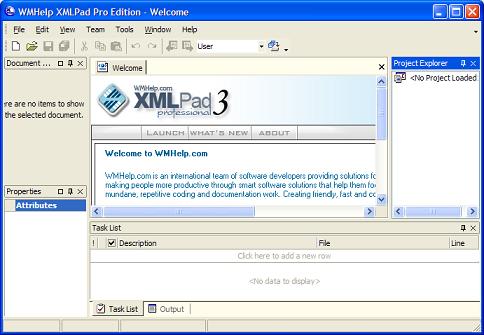


 Dundas Chart for SSRS 2008 Now Available
Dundas Chart for SSRS 2008 Now Available Dundas Chart for .NET wins
Dundas Chart for .NET wins Dundas Chart for SharePoint v2.0 in Beta
Dundas Chart for SharePoint v2.0 in Beta Dundas Gauge for SharePoint v2.0 in Beta
Dundas Gauge for SharePoint v2.0 in Beta Data Visualization Technologies
Data Visualization Technologies Success Stories
Success Stories Dundas Awards
Dundas Awards